Step by Step how to apply SMEs Go Digital - Productivity Solutions Grant (PSG)
- Go to Business Grants Portal https://www.businessgrants.gov.sg
- Click on the "Log In" button on top right section
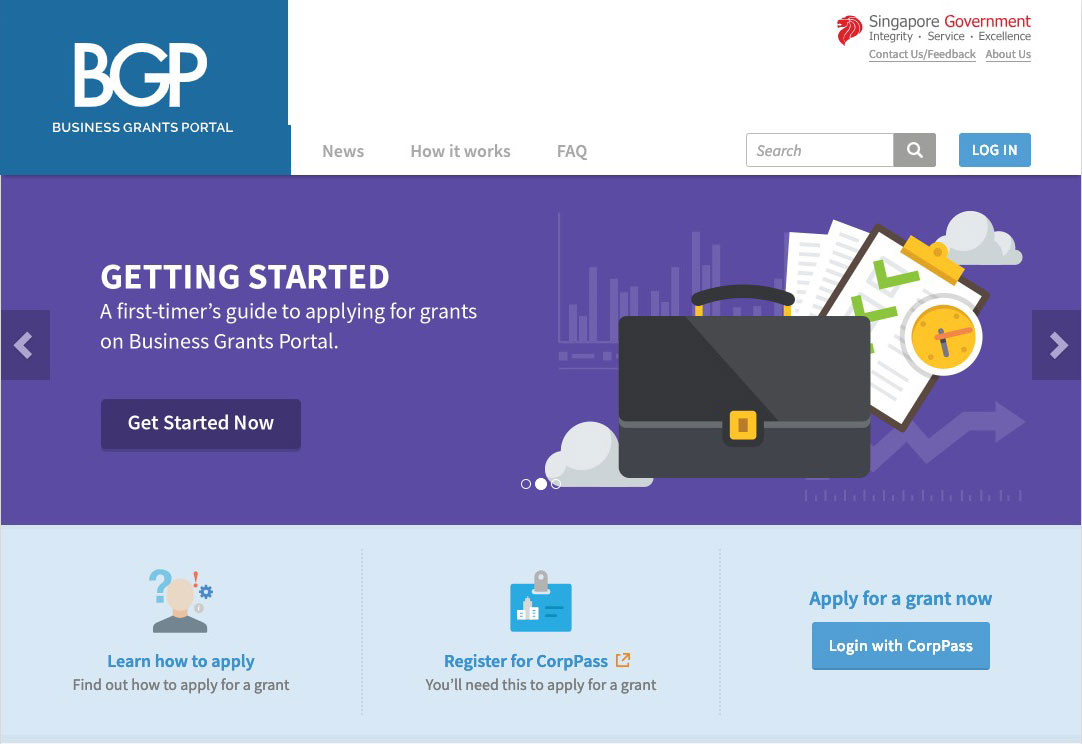
- You will be redirect to CorpPass website. Key in your CorpPass credentials and click on "Login". You will be redirect back to Business Grant Portal once you logged in.
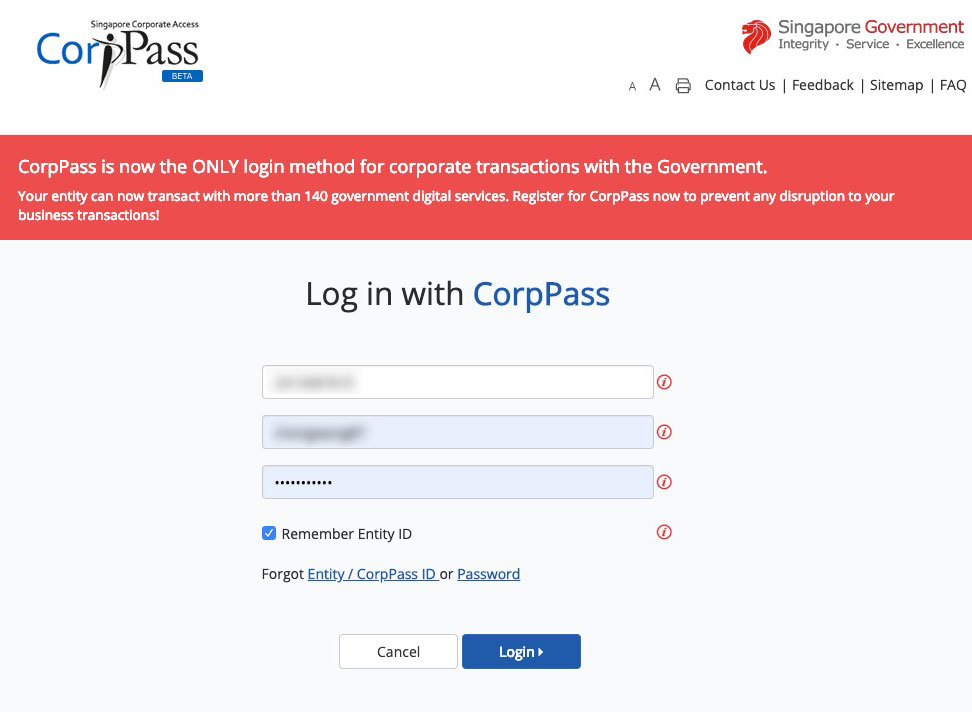
- After you logged in, you will be redirect back to Business Grants Portal. Click on "Get new grant"
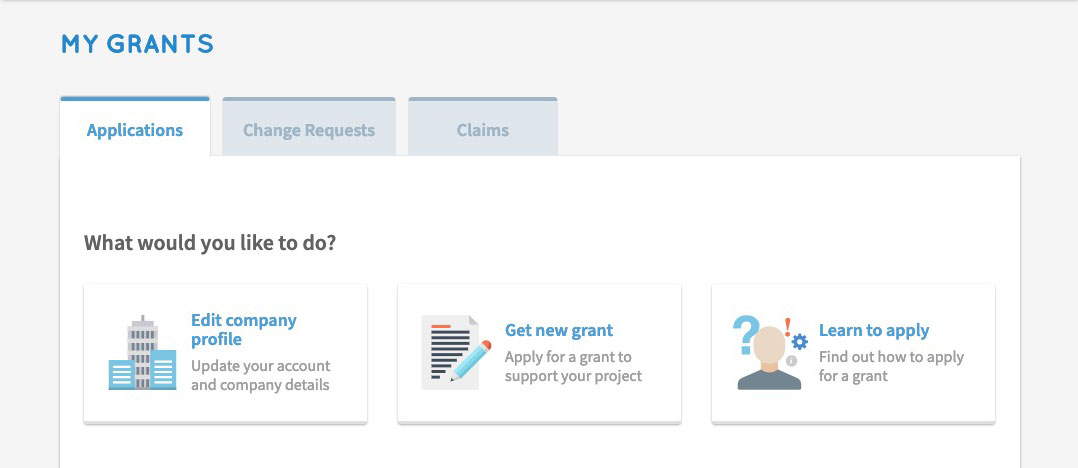
- Select which industry best describes your business. After that click on "Next" button.
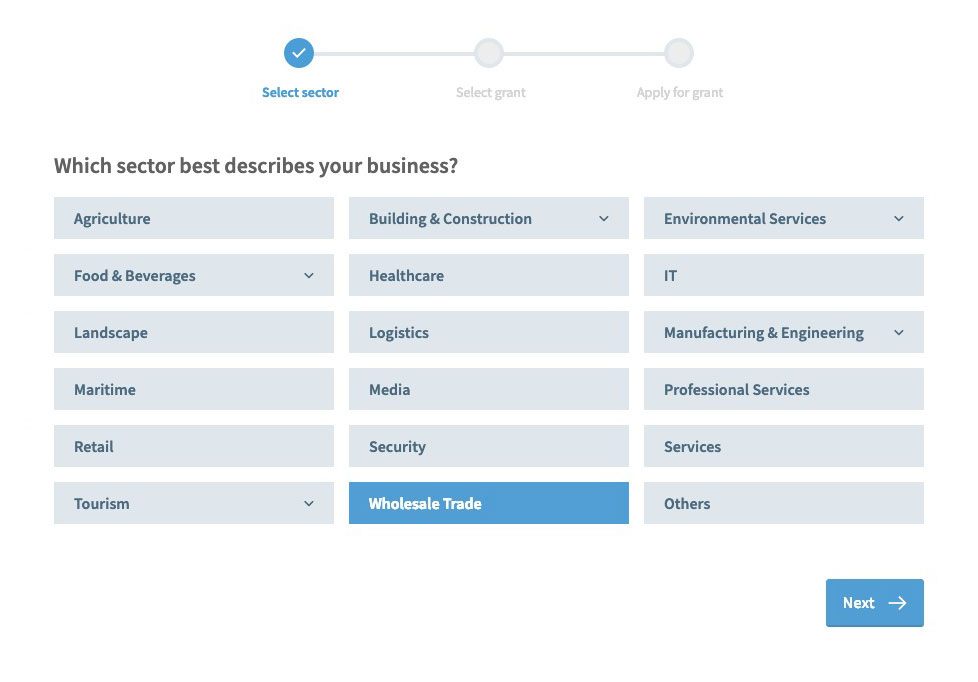
- Select 2nd option "Upgrade key business areas, such as adopt technology, improve business processes or raise service standards". After that click on "Next" button.
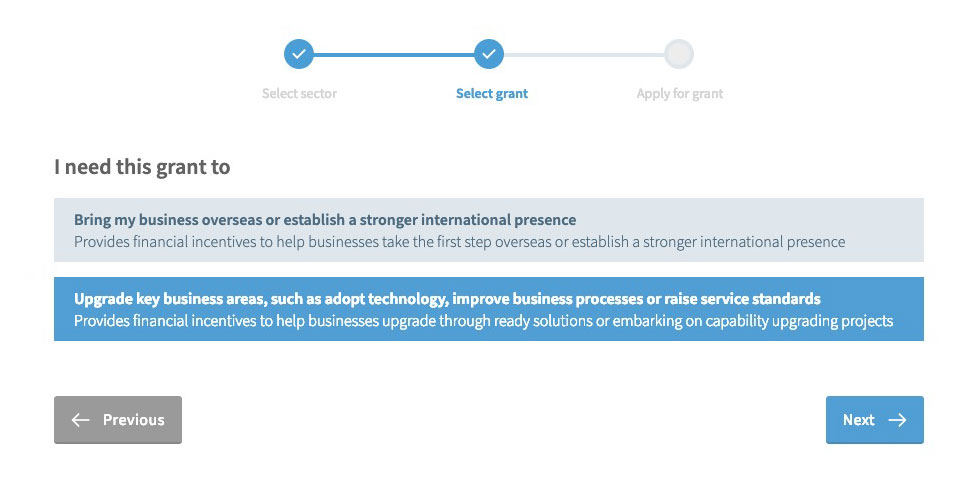
- Select which best describes the area you will develop with this grant. Select 1st option "Pre-scoped Productivity Solutions". After that click on "Apply" button.
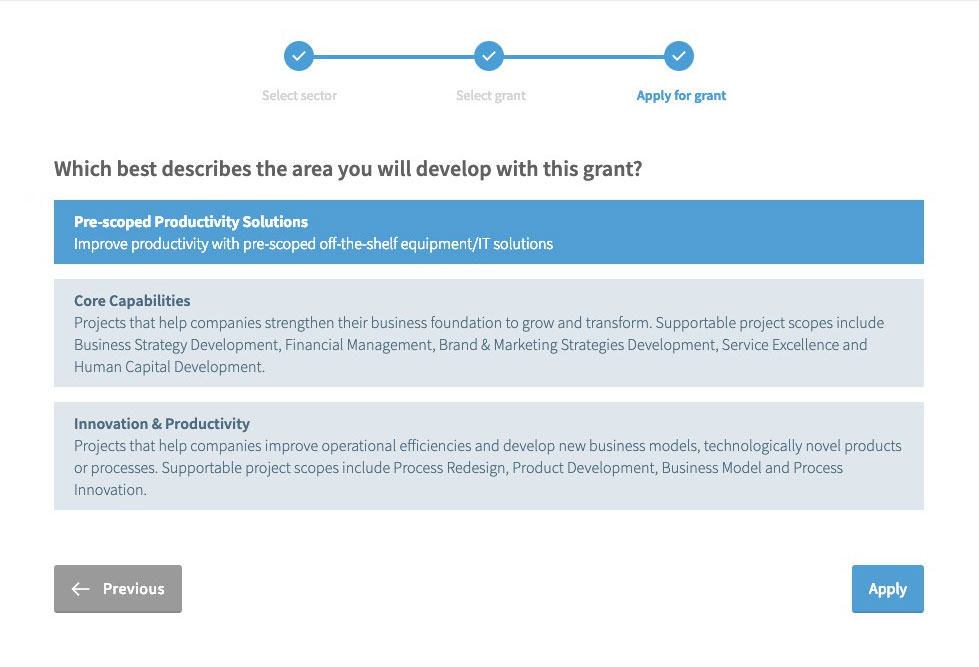
- Read through the grant actions and click on "Proceed" at the bottom.
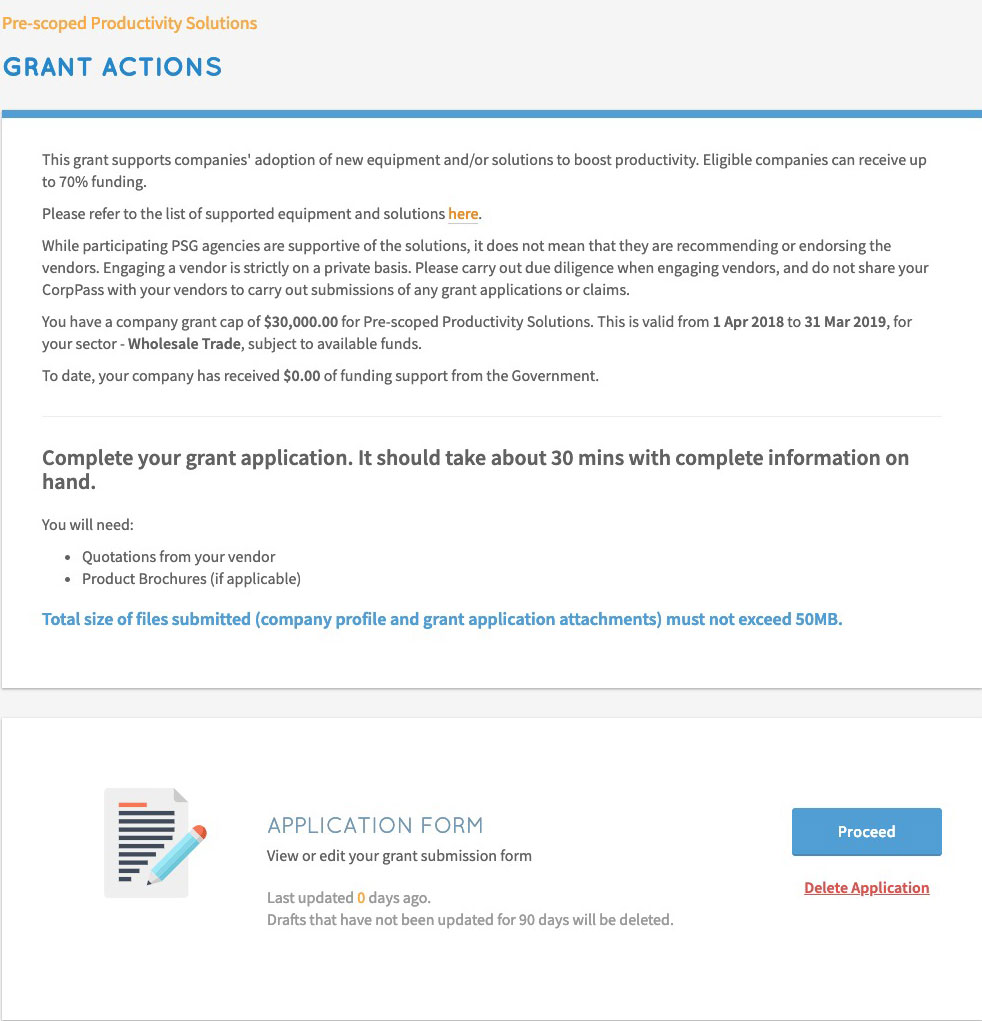
- Check your eligibility and select the correct answer. After that click on "Next" button.
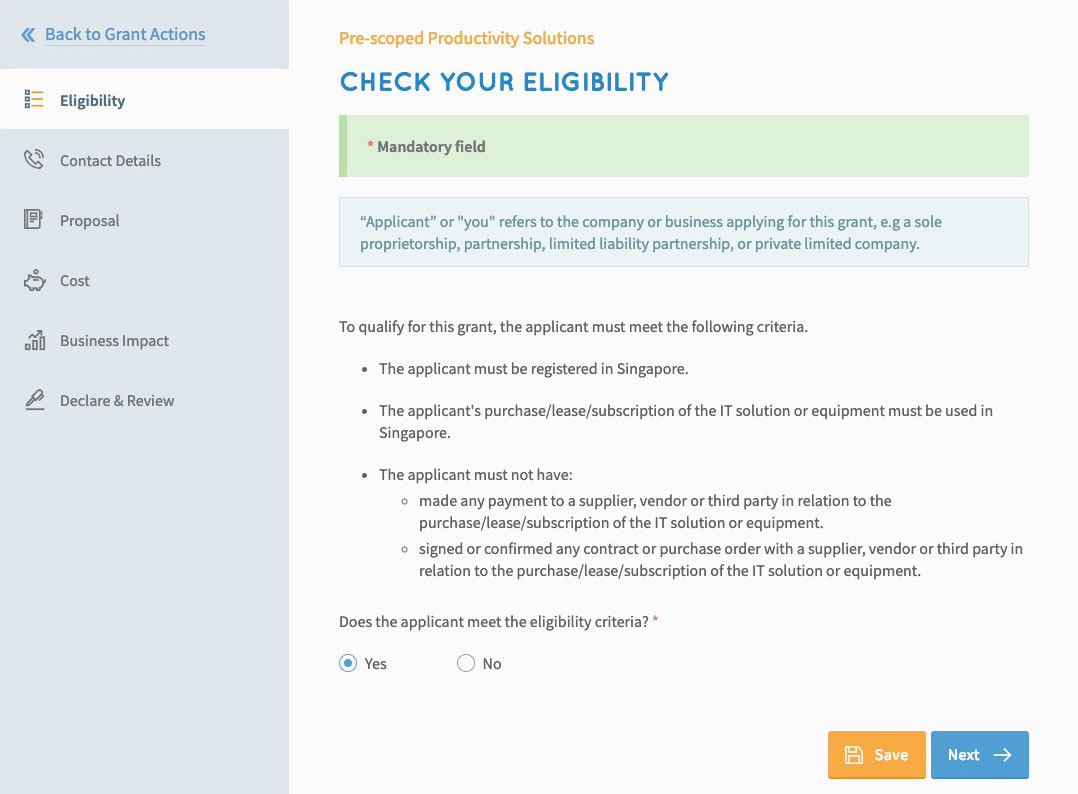
- Enter main contact person details, contact & address. After that click on "Next" button.
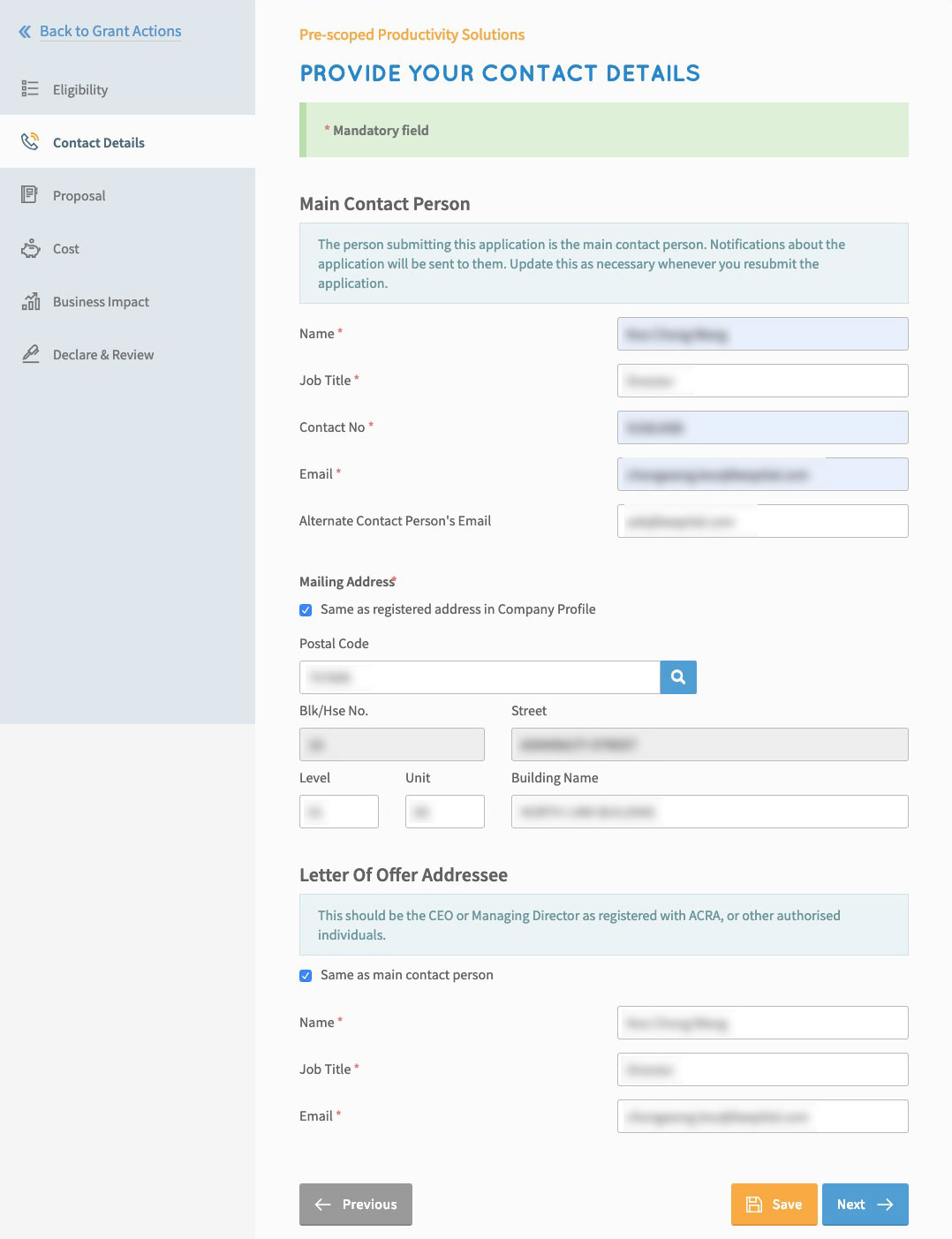
- Provide required information about our proposal. To easy search our pre-approved package, you can search for "Business Solutions" and select which package you would like to purchase. After that click on "Next" button.
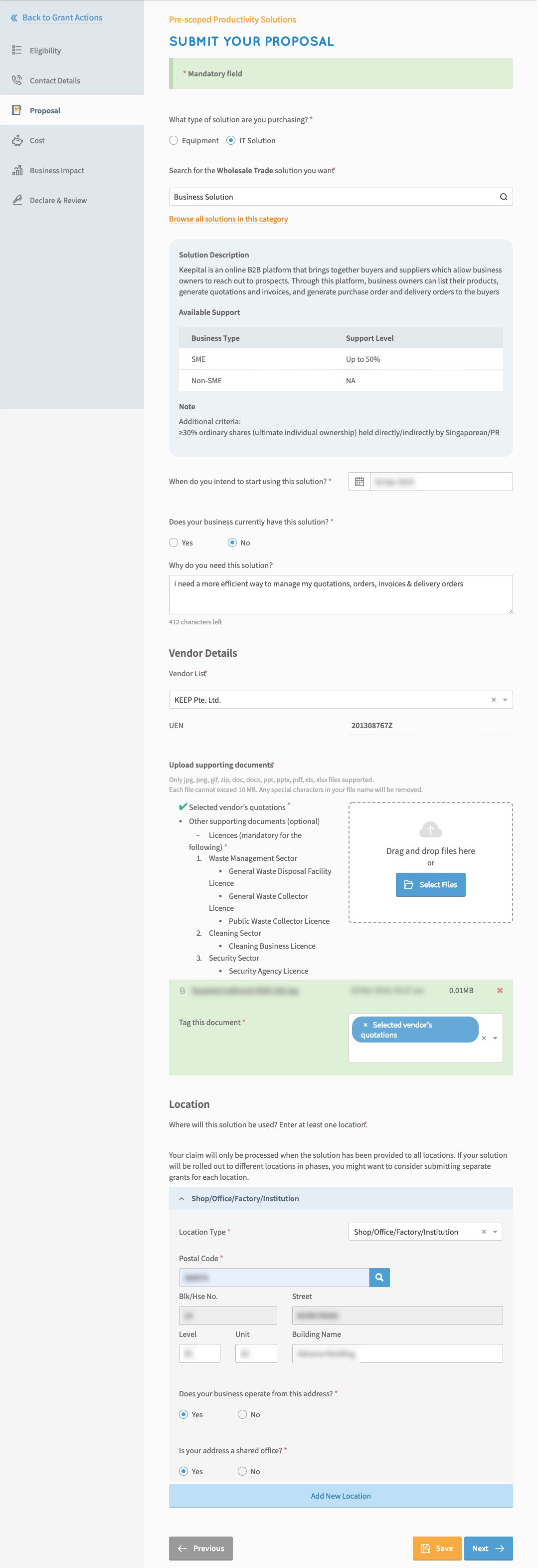
- Please provide the details of the costs. Our packages are simple, just minus $500 from the package price for training portion, the rest will be the purchase price. After that click on "Next" button.
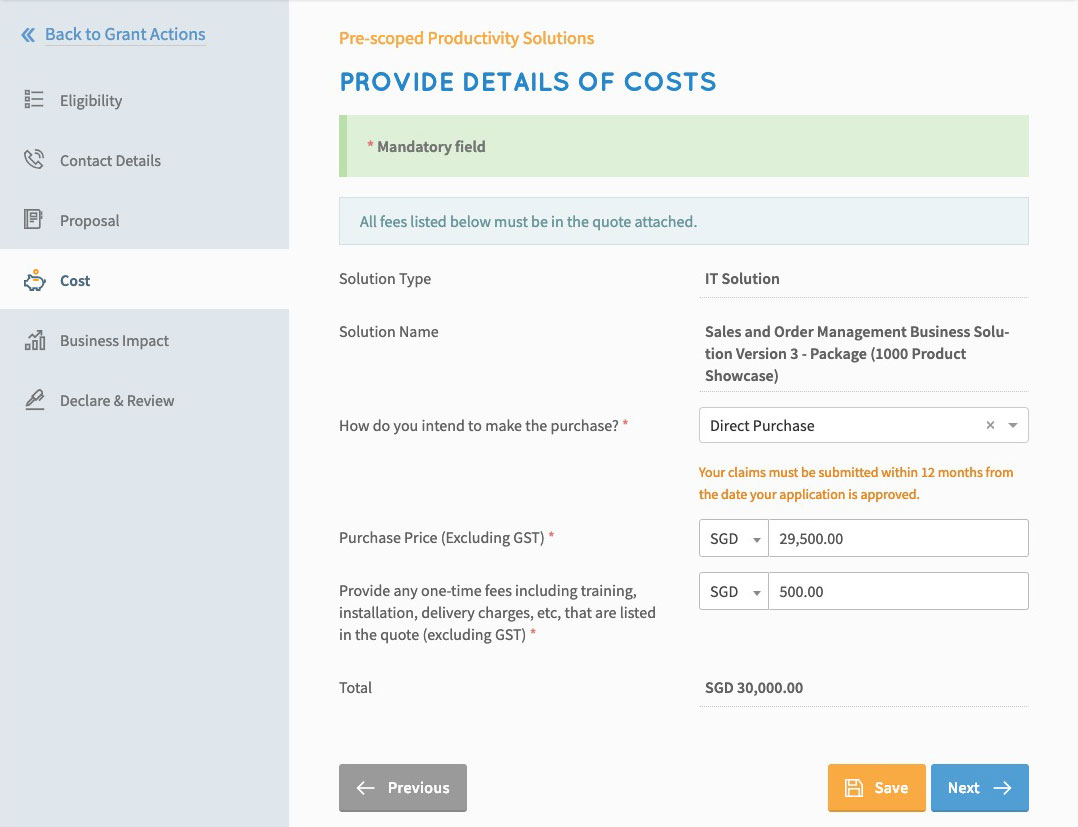
- Please briefly explain how our business solutions will bring impact to your business. After that click on "Next" button.
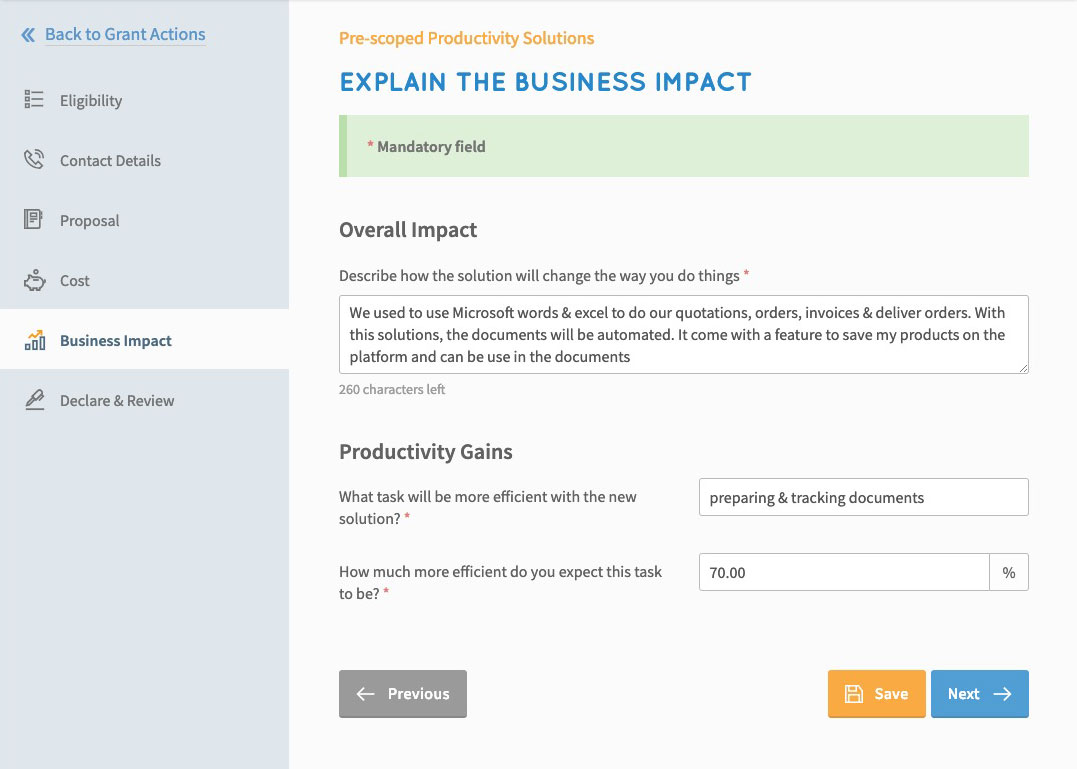
- Declare & Acknowledge the terms listed out for this grant. After that click on "Review" button.
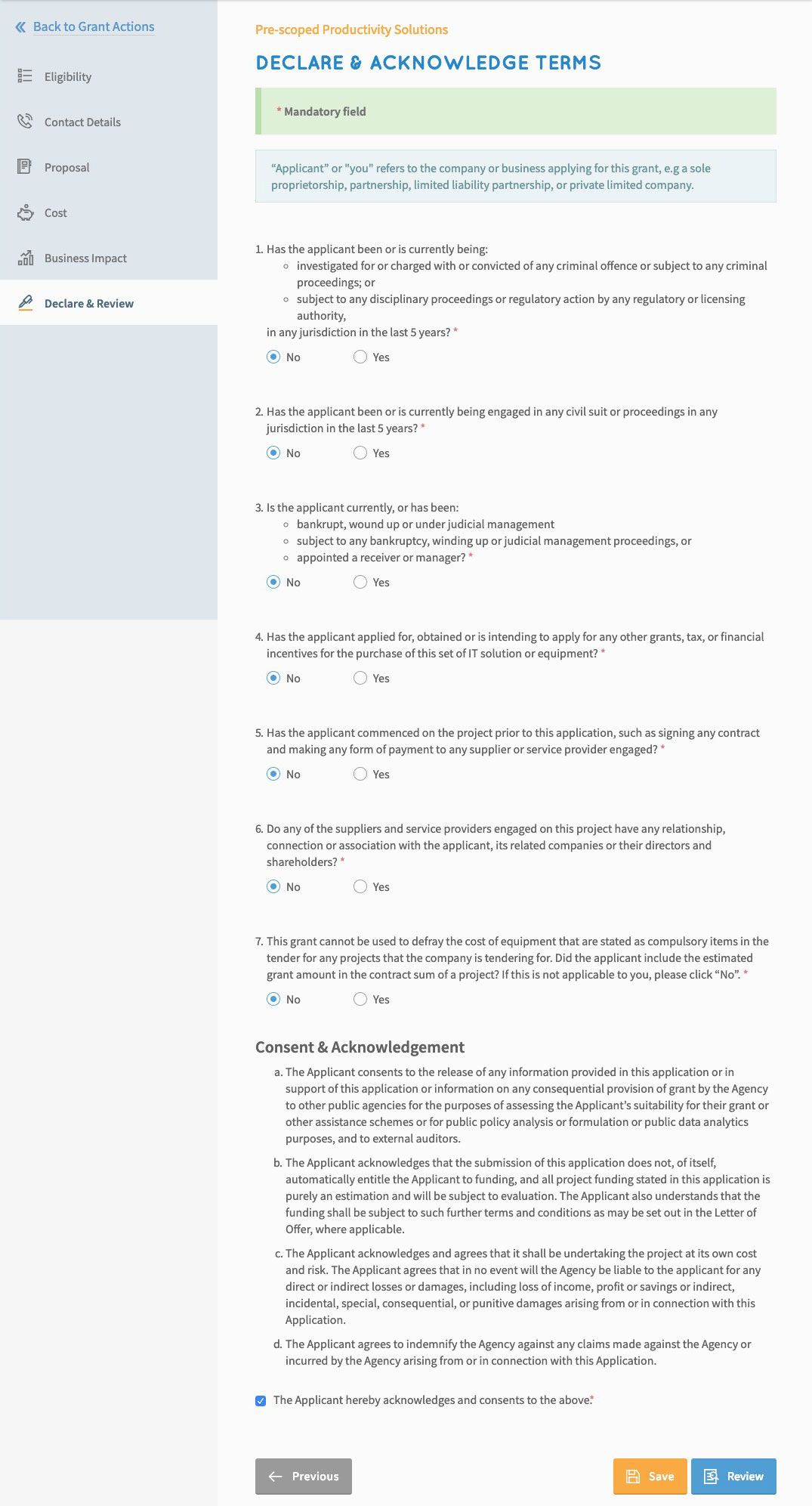
- If everything is completed, click on "Review & Submit" to complete the grant submission.